Here’s how you can find the list of most contacted email addresses from your Gmail account:
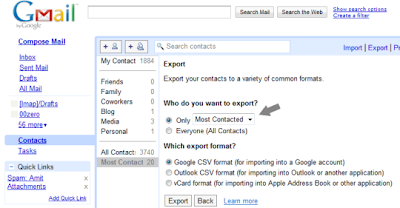
Step 1. Open your Gmail Inbox and click the Contacts link in the sidebar.
Step 2. Click the Export button and choose the “Most Contacted” option in the drop-down to export all those email address in a single CSV file.
Step 3. Save this file to a safe location as you might need it if your Gmail Account is hacked.
~


No comments:
Post a Comment