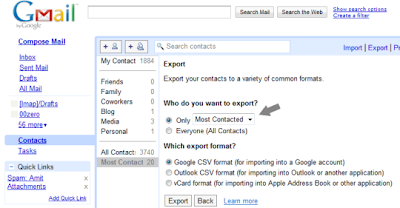Option Explicit Sub EnableControl(Id As Integer, Enabled As Boolean) Dim CB As CommandBar Dim C As CommandBarControl For Each CB In Application.CommandBars Set C = CB.FindControl(Id:=Id, recursive:=True) If Not C Is Nothing Then C.Enabled = Enabled Next End Sub Private Sub Workbook_Activate() EnableControl 21, False ' cut EnableControl 19, False ' copy EnableControl 22, False ' paste EnableControl 755, False ' pastespecial Application.OnKey "^c", "" Application.OnKey "^v", "" Application.OnKey "+{DEL}", "" Application.OnKey "+{INSERT}", "" Application.CellDragAndDrop = False End Sub Private Sub Workbook_BeforeClose(Cancel As Boolean) EnableControl 21, True ' cut EnableControl 19, True ' copy EnableControl 22, True ' paste EnableControl 755, True ' pastespecial Application.OnKey "^c" Application.OnKey "^v" Application.OnKey "+{DEL}" Application.OnKey "+{INSERT}" Application.CellDragAndDrop = True End Sub Private Sub Workbook_Deactivate() EnableControl 21, True ' cut EnableControl 19, True ' copy EnableControl 22, True ' paste EnableControl 755, True ' pastespecial Application.OnKey "^c" Application.OnKey "^v" Application.OnKey "+{DEL}" Application.OnKey "+{INSERT}" Application.CellDragAndDrop = True End Sub Private Sub Workbook_Open() EnableControl 21, False ' cut EnableControl 19, False ' copy EnableControl 22, False ' paste EnableControl 755, False ' pastespecial Application.OnKey "^c", "" Application.OnKey "^v", "" Application.OnKey "+{DEL}", "" Application.OnKey "+{INSERT}", "" Application.CellDragAndDrop = False End Sub |
• Open up your workbook.
• Get into VBA (Press Alt+F11)
• Double click on (This WorkBook) in the left-hand pane
• Copy and Paste in the code (given below)
• Save your sheet.
So, now when the sheet is opened, the copy and paste functions will be disabled.
Note:
1:When you close the sheet, they will be re-enabled.
2:f the user selects "disable macros" when opening the sheet, they won't work...the sheet will open with cut/copy/paste still working.
~