Microsoft has recently released the new browser Internet Explorer version 8 and IE 8 has won the hearts of many people with its new features. I must admit I also have been using Firefox before that primarily because of all the features were better in Firefox along with its addons.
Internet Explorer 8 has good list of features as mentioned earlier and also has more speed than its earlier version IE7. IE8 is facing stiff competition with other browsers like Mozilla Firefox.But Microsoft has taken tremendous amount of effort to bring the standards in IE8 as they have been trying with Windows 7 also.
IE8 is indeed faster than Firefox but its too hard to notice the difference. So the browsing speed of IE8 has undergone some major changes and yet with a simple changes you can increase the speed even better.
So, to increase your IE8 speed much more:-
1. Go to Start > Run
2. Open the command prompt with admin rights (type cmd in Run).
Type the following command
regsvr32 actxprxy.dll
The following message will come up:
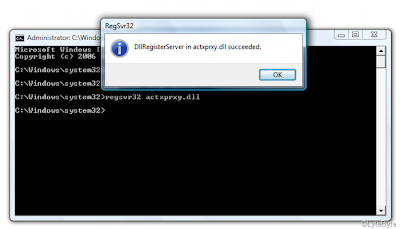
Now just restart your system and see the difference..




No comments:
Post a Comment