In windows vista, when you empty recycle bin, Recycle Bin icon on desktop doesn't refresh automatically. This is very common problem in Windows Vista. It will show the "Full Recycle Bin" icon. Temporarily you can change the icon refreshing the desktop. It happens when you restore the deleted recycle bin icon. To change the icon, you can manually reset it by following methods:
Method 1:
1. Right-click on the blank area on Desktop and select Personalize
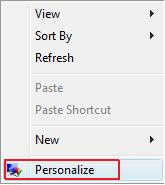
2. In the Tasks pane, click Change desktop icons
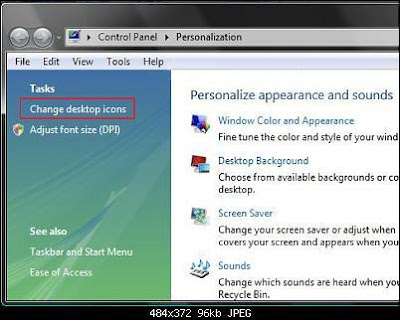
3. Select the Recycle Bin (full) icon and then click Change Icon

4. In the Change Icon dialog box, select the full Recycle Bin icon
5. Click OK to close the Change Icon dialog box
6. Select the Recycle Bin (empty) icon and then click Change Icon

7. In the Change Icon dialog box, select the empty Recycle Bin icon
8. Click OK to close the Change Icon dialog box
9. Click Apply, and then click OK
Method 2:
Go to C:\Usersname\AppData\Local\IconCache.db and delete 'IconCache.db' file. And reboot the system. You will see the new one after restart.
Note: This might not work i9n some Systems.
Method 3:
Click on this link to fix this problem automatically. This is free application from Microsoft to fix such errors. Download and Run the application. Follow the steps given in the wizard.
~




No comments:
Post a Comment